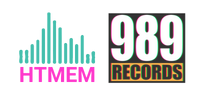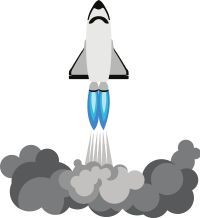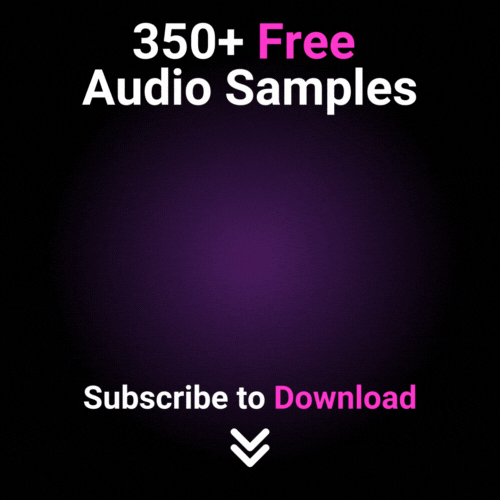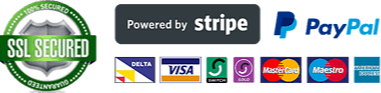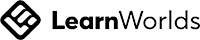Key Takeaways
Table of Contents
Choosing the Right Make Music Software

Consider Your Goals

Compatibility with Your Device

User-Friendliness and Learning Curve

Paid Make Music Software Worth Considering

FL Studio

Ableton Live

Essential Features in Make Music Software
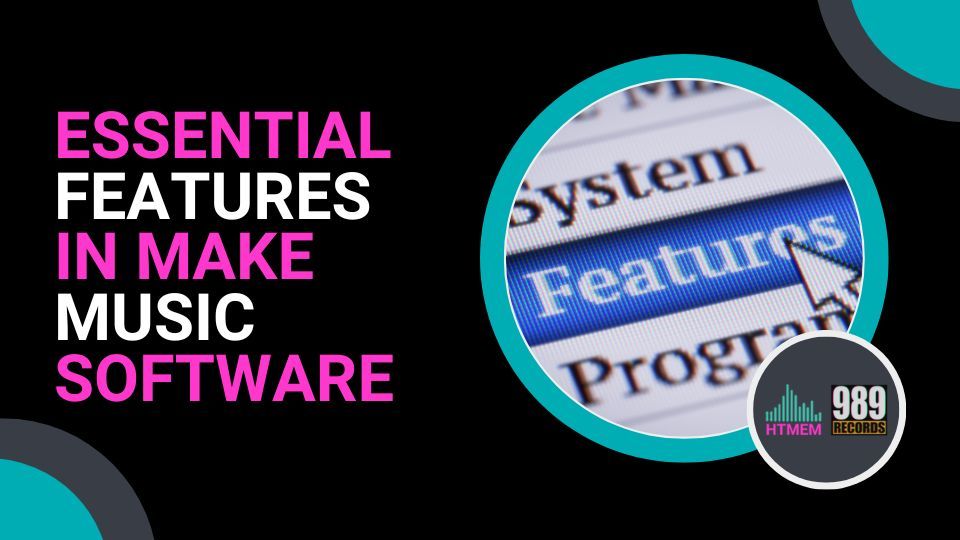
Audio Recording and Editing

MIDI Support
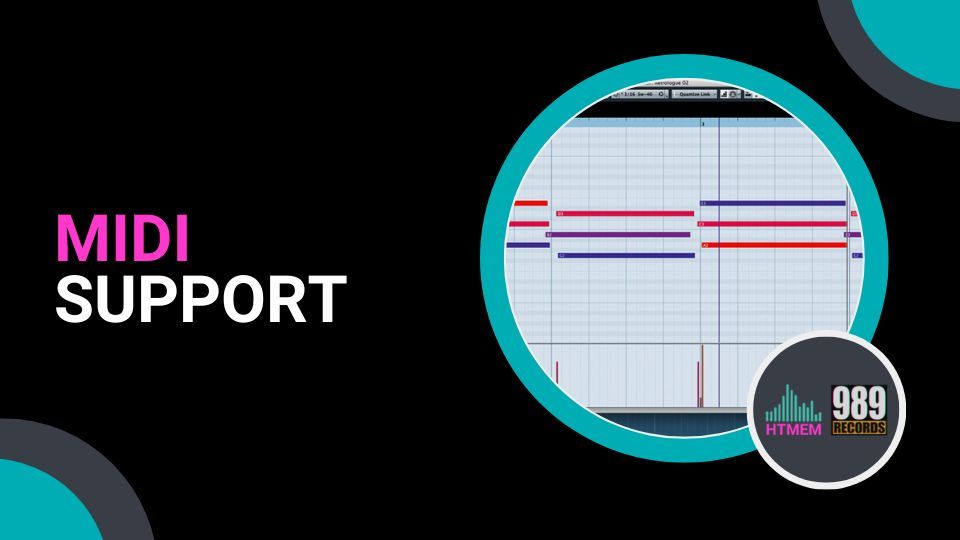
Mixing and Mastering Tools

Other Things to Consider
Learning Resources and Tutorials
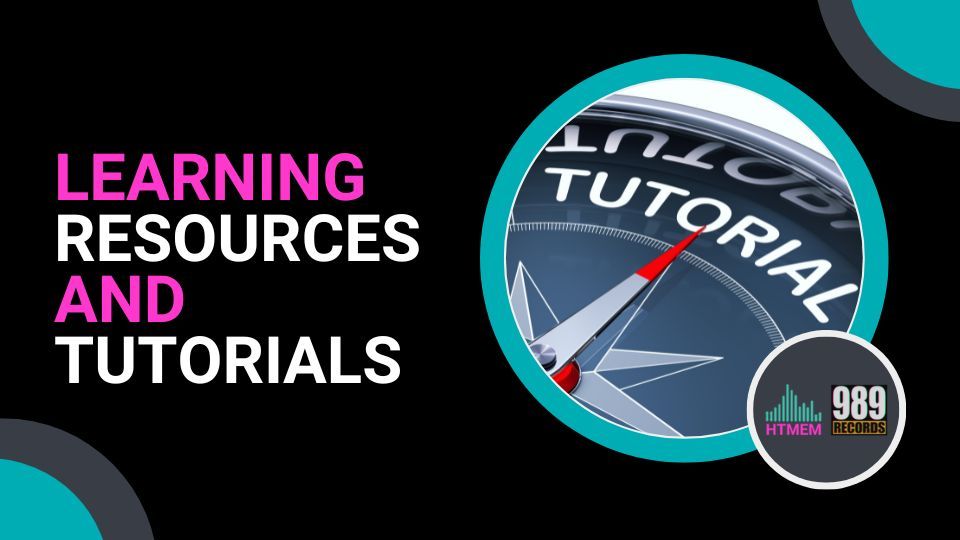
Official Documentation
YouTube Tutorials

Online Communities and Forums

Best Free Make Music Software

GarageBand

LMMS

Audacity

Summary
Frequently Asked Questions
About the Author
Max Porcelli
Steinberg Certified Trainer, DJ, and Producer with 29 years of experience. He owns 989 Records, an Electronic Music Label based in Italy. Every Saturday he hosts an exciting Radio Show called 989 Records Radio Show on air on Patchouli Deep Radio, London.
Write your awesome label here.