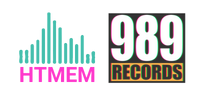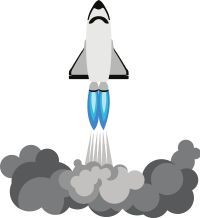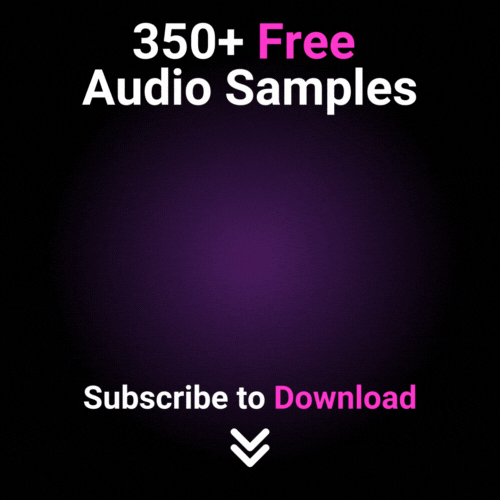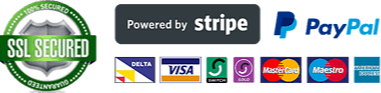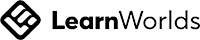Key Takeaways
Table of Contents
Essential Equipment

Selecting a Suitable Computer and Operating System
Understanding Audio Interfaces

Studio Monitors and Headphones: Making the Right Choice

Finding the Perfect Digital Audio Workstation (DAW)
Creating Your First Electronic Music Track

Establishing the Foundation: Drums and Bass
Creating Melodies and Harmonies
Enhancing Your Track with Automation
Mixing Techniques for a Professional Sound

Mastering Your Music
Learning Resources and Community Support

Summary
FAQ
Can a Computer Make a Song?
Is There Software to Make Music?
How do I Make Music on my Computer for Free?
How do I Record Music on my Computer?
What Essential Equipment do I need for Computer Music Production?
About the Author
Max Porcelli
Steinberg Certified Trainer, DJ, and Producer with 29 years of experience. He owns 989 Records, an Electronic Music Label based in Italy. Every Saturday he hosts an exciting Radio Show called 989 Records Radio Show on air on Patchouli Deep Radio, London.
Write your awesome label here.